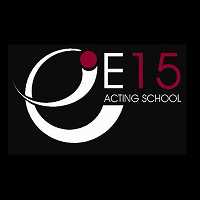The AutoCAD training I provide is available through two main routes, described below
The AutoCAD training I provide is available through two main routes, described below In both cases, the coursework is the same, being seven parts online teaching.
Feedback is via email with various exercises in the coursework which are submitted to monitor progress.
The course is largely based on AutoCAD’s 2D functionality with a short bonus 3D tutorial at the conclusion of the course. It covers all the commands you will generally need and so you can do as many or as few modules as you like or feel you need. I cover the variations between the Windows and Mac versions but as these are often to do with the operating system, it may be different when a Mac user is on the course, due to Apple upgrading the OS.
I haven’t created a longer 3D course as yet as we yet to have the demand, however that is always under review, so let me know what you think, via the Contact button.
The course is updated as required, depending on what new features are in new releases or major changes. The current course is based around AutoCAD 2023. The syllabus is here
The Course is written specifically for the theatre user in mind and is based around drawing a studio theatre and then adding to that; set, lighting etc, whilst exploring AutoCAD’s tools in a practical format. As the course builds the drawing from part to part new tools and techniques are gradually introduced developing the student’s understanding of the programme.
The course is divided within each part as follows
Creation This covers drawing and editing of objects
Annotation Covering adding text and other information to a drawing
Presentation The appearance of your drawing onscreen
Distribution Printing and electronic ways of sending out your drawings
Customisation How to set up AutoCAD to best suit your needs
As the logo shows I am an Autodesk Certified Professional, so the course covers the requirements for that, although neither I or the ABTT can offer the test it is available through your Autodesk Account, more information on certification here
The course via the ABTT
Firstly you will need to be a member of the ABTT or work for an organisation that is a member.
You can do this course for either ’full’ version of AutoCAD (Mac or Windows) but it is based on AutoCAD on Windows 64bit. Those using AutoCAD LT will find the tools not available in that programme are clearly marked in the coursework.
Contact the ABTT via the logo at the foot of the page for pricing or use the email below if you have any questions about it for me.
The course direct
Obviously, I can provide the course direct, if you aren’t a member of the ABTT.
The Course is the same as the ABTT course. Please contact me for more information
In Person training
I am occasionally available to do in house training for companies or run courses at other venues, such as Central. I generally advertise these through The Blue Room, The Mandy Network, the various associations; ASD, ALD, SMA, SBTD and so on as well as the Central website
In house training for companies at their locations guarantees the whole team are at the same level. Those sessions are great for exploring workflow and updating everyone on new tools and techniques in AutoCAD which may create shortcuts and therefore savings that your team were unaware of.
Again contact me for more information, if you are interested
Course users to date include:
AutoCAD for Performance Training